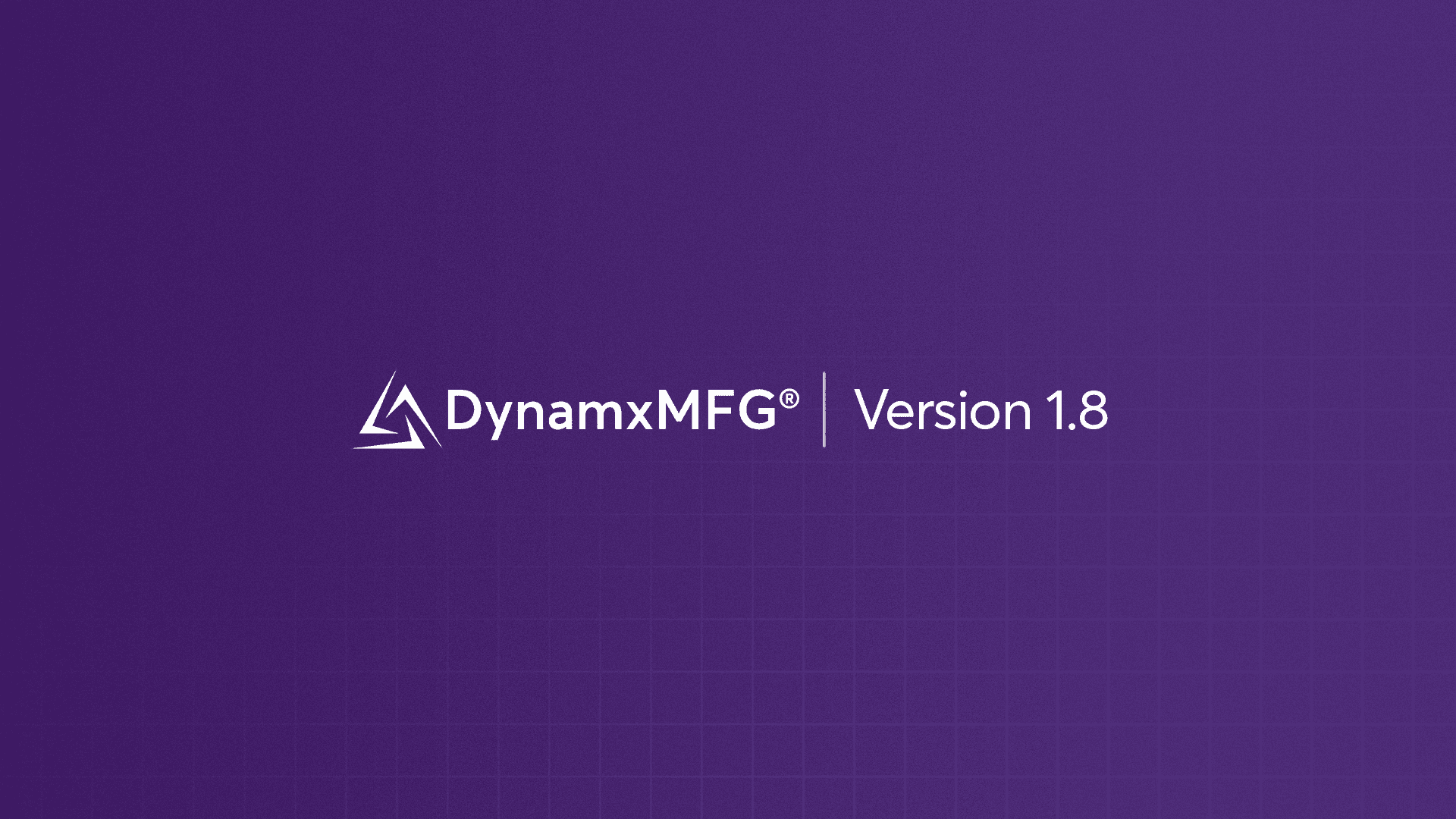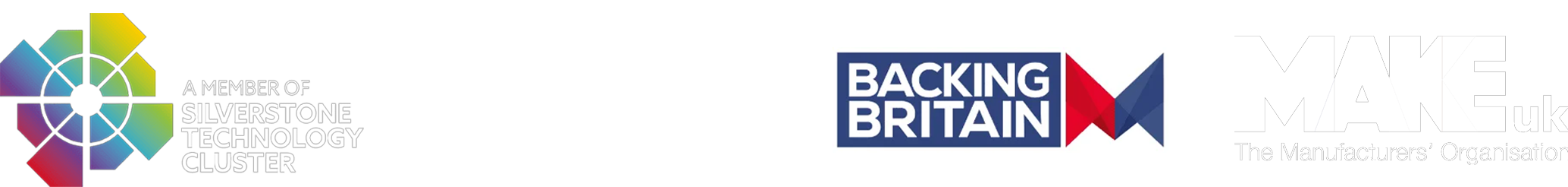Release Highlights: Latest Features & Improvements V1.8 – June 2025
We are committed to continuously improving the platform, focusing on usability, visibility, and efficiency. This article outlines the latest updates, grouped by category, to help our clients make the most of new capabilities and refinements.
New Features
Custom Fields on Purchase Orders: You can now add custom fields to purchase orders, enabling better alignment with your internal processes and documentation standards.
Approval Status Before Purchase Order Release: A new “Approved” status introduces an additional validation step before purchase orders are released, enhancing control over procurement.
Exchange Rate Adjustments per Purchase Order: It is now possible to manually adjust the exchange rate on a per-order basis, improving accuracy in financial records when working across currencies.
Completed Batches View: A new list view displays all completed batches, providing an accessible production history and supporting traceability.
Work In Progress (WIP) Report: This new report estimates the current sales value of in-progress work, based on operations completed to date, offering insight into production value at a glance.
Custom Fields on Stock Item PDFs: Stock item custom fields are now included on PDF downloads, ensuring critical information is retained when documents are shared
Serial Numbers Listing Page: A dedicated page for viewing and searching all serial numbers, supporting better traceability and inventory management.
Print Labels for Individual Allocations: From the Work Order page, you can now print labels for specific allocations, ideal for precise labelling and logistics.
One-Click Auto Complete: A new auto-complete option allows incomplete items to be finalised with a single click, reducing time taken to mark as complete
Improvements
Production & Management
Rework Option on All Allocations: Rework is now available across all production allocations, streamlining how issues are managed. (Introduced in v1.7.4)
Traveller Sheets: Optional Larger Font Size: Users can now choose a larger font size to improve readability on printed traveller sheets.
Financial Report Enhancements: A second operation can now be selected, with options to export drilldown data for more detailed financial analysis.
Category Filter in Settings: A new search filter in settings under categories, allowing categories and routing templates to be found easily, making configuration more intuitive.
Expanded Side Menu Popups: Many side menu windows have been widened to make better use of screen space and show more detail.
Batch ID Search in Production > Batching: You can now search directly by Batch ID, simplifying navigation when working with large volumes.
Batch ID Display in Task View: When viewing a task in the Tracking screen, the associated Batch ID is now shown and clickable, improving traceability.
Mass Update Tools in Manufacturing BOM: Buttons have been added for bulk updating of Auto Consume and Kit settings, saving time on BOM management
Improved Label Layouts: Layout options for printed labels have been enhanced, with increased maximum font sizes for clearer presentation.
Interface Enhancements
Tracking Interface
Refinements to Batch Creation: The batch creation process within the Tracking Interface has been streamlined for a more consistent experience.
Machine Selection Improvements: Selecting machines for machine-dependent tasks is now more straightforward, reducing setup time.
Stoppage Controls Repositioned: The “Clear Stoppage” button now appears in line with Start, Pause, Stop, and Complete controls for easier access.
Other Interfaces
Pinned Filters in Picking Interface: Filters can now be pinned, allowing you to maintain preferred views between sessions.
Custom Fields Displayed in Goods-In Interface: Custom fields marked as “Show on PO” now appear in the Goods-In screen, ensuring all relevant information is visible throughout the receiving process.