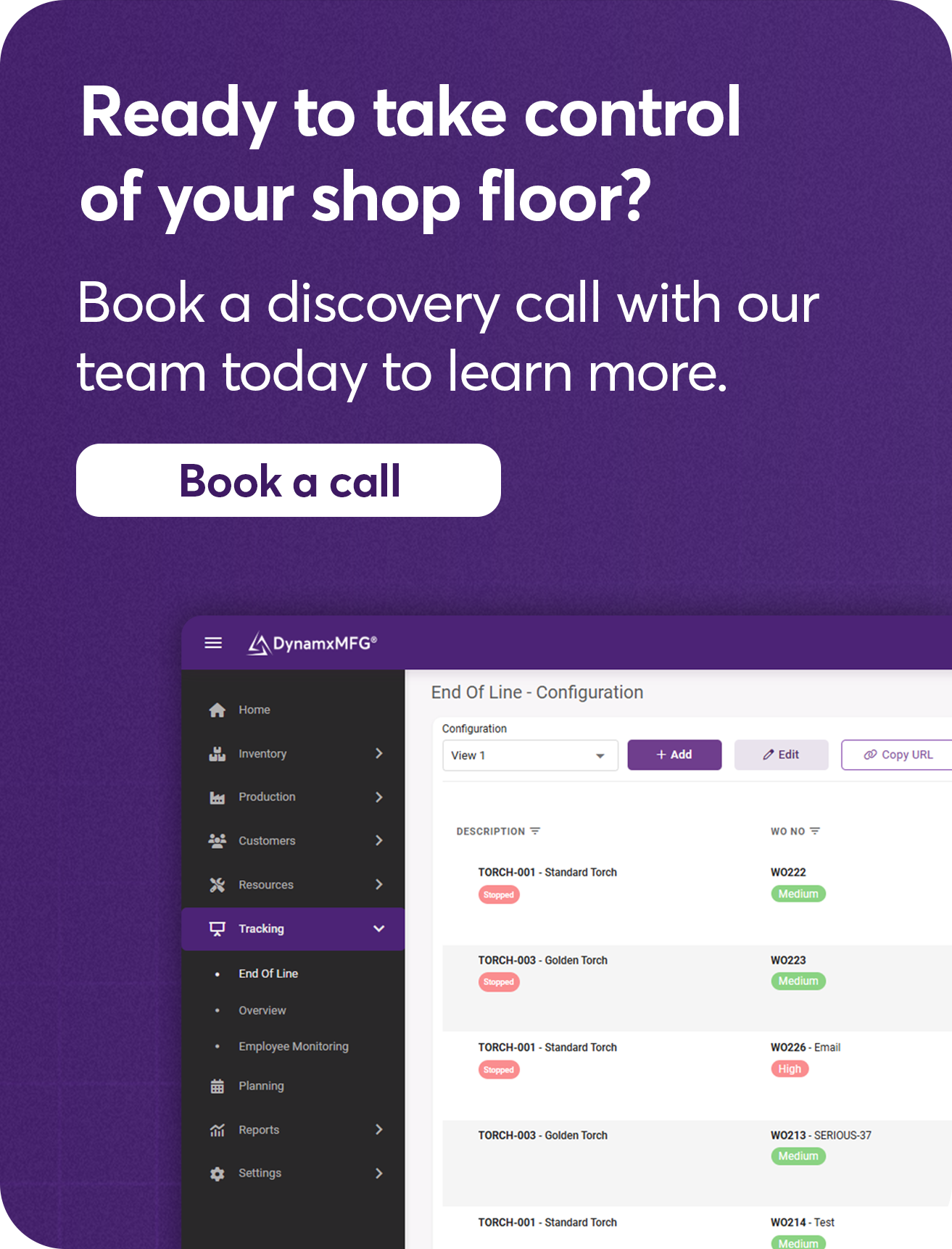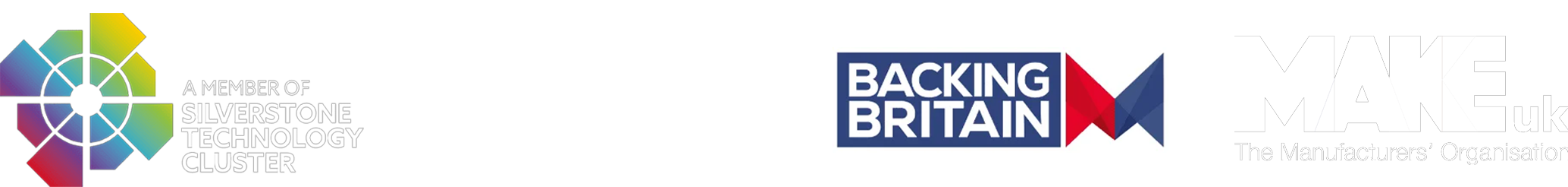Table of Contents
What is Real-Time Production Tracking?
Real-time production tracking is a manufacturing execution system (MES) capability that captures and displays shop floor activity as it happens, rather than through end-of-shift reports or manual data entry. Instead of waiting hours or days to know what’s happening on your factory floor, managers and operators can see job status, machine utilisation, and production bottlenecks within seconds.
The Core Components
A real-time tracking system typically includes:
- Live job tracking – Where every order is in the production process right now
- Machine monitoring – Current status and utilisation rates of equipment
- Operator activity tracking – What tasks workers are performing and time spent
- Material flow visibility – Location and status of components and WIP
- Quality checkpoints – Real-time QA results and non-conformance alerts
- Digital work instructions – Paperless task guidance accessible on shop floor devices
According to a 2024 study by the Manufacturing Technology Centre¹, UK manufacturers using real-time tracking systems report an average productivity increase of 15-25%, primarily through reduced downtime and faster problem identification.
Why Manufacturers Are Moving to Real-Time Systems
Traditional production tracking relies on end-of-shift paperwork, spreadsheet updates, and periodic checks. This creates what industry analysts call “the visibility gap”² – the delay between when something goes wrong and when management knows about it.
Research from the University of Cambridge Institute for Manufacturing³ found that the average UK SME manufacturer discovers production problems 4-6 hours after they occur. By that time, the issue has often compounded: materials are wasted, other jobs are delayed, and customer delivery dates are at risk.
Real-time tracking closes this gap, but it’s not without trade-offs and challenges, which we’ll address honestly below.
How Much Does Real-Time Production Tracking Really Cost?
Let’s talk about the elephant in the room: Most MES vendors refuse to publish pricing, forcing you through demos and sales calls before discussing cost. This creates frustration and wastes everyone’s time.
Whilst every implementation is unique, here are the realistic cost ranges you should expect for a UK SME manufacturer (10-100 employees).
Pricing Breakdown by System Type
Cloud-Based SaaS Solutions (Most Common)
- Initial setup/implementation: £8,000 – £35,000
- Monthly subscription: £500 – £2,500
- Training (per session): £500 – £1,500
- Ongoing support: Usually included in subscription
- Total Year 1 investment: £14,000 – £65,000
- Years 2+ annual cost: £6,000 – £30,000
On-Premise/Self-Hosted Systems
- Software licensing: £15,000 – £75,000 (one-time or annual)
- Hardware/servers: £3,000 – £15,000
- Implementation: £10,000 – £50,000
- Annual maintenance: 15-20% of licence cost
- Total Year 1 investment: £28,000 – £140,000
- Years 2+ annual cost: £2,250 – £15,000 (maintenance only)
What Drives Costs UP
- Number of concurrent users – Most systems price per user or per device
- ERP integration complexity – Connecting to SAP or legacy systems adds 20-40% to implementation costs
- Custom features or workflows – Bespoke development can double implementation costs
- Multi-site deployment – Each additional location adds 30-50% to the base cost
- High-volume data requirements – Systems handling millions of transactions need more robust infrastructure
- Extensive historical data migration – Moving years of legacy data into the new system
What Drives Costs DOWN
- Standard integrations – Pre-built connectors to popular ERPs (Sage, SAP Business One, Xero)
- Phased implementation – Starting with one department or product line
- Accepting best-practice workflows – Using the system “out of the box” instead of customising
- Self-service training – Using video tutorials instead of on-site training sessions
- Modern ERPs with APIs – Newer systems integrate faster and cheaper
Where DynamxMFG Sits in the Market
Our typical customer investment:
- Implementation: £18,000 – £35,000 (includes training, data migration, and integration)
- Monthly subscription: £800 – £1,500 (based on users, features, and sites)
- Year 1 total: £27,600 – £53,000
- Years 2+ annual: £9,600 – £18,000
What’s included:
- Unlimited support during business hours
- Quarterly system reviews
- All software updates and new features
- Standard ERP integrations (Sage, Xero, SAP B1)
What costs extra:
- Custom development work
- On-site training (beyond initial implementation)
- Premium integrations to legacy systems
How to Justify the Investment
The question isn’t whether real-time tracking costs money, it’s whether you’re already losing more money without it.
Common ROI calculations:
- Reduced rework: If you’re doing 5% rework and you cut that by half, that’s 2.5% of production time (and cost) saved
- Inventory reduction: Typical customers reduce WIP by 15-25%, freeing up working capital
- Labour efficiency: Most implementations see 8-15% productivity gains in first year
- Rush order savings: Fewer emergency shipments and overtime premiums
For a £2 million turnover manufacturer, an 8% efficiency gain equals £160,000 in additional capacity, typically achieved in 6-12 months with a mature system.
Important caveat: These results require proper implementation, user adoption, and active management. Not every company achieves these gains, particularly if the underlying processes aren’t well-defined or if leadership doesn’t actively use the data.
Common Problems with Real-Time Tracking (And How to Avoid Them)
Let’s be honest about where these implementations go wrong. According to research from the Aberdeen Group⁴, only 60% of MES implementations are considered “successful” by the companies that deployed them. Here are the main failure modes:
1. Poor Shop Floor Adoption (The #1 Killer)
The problem: Operators see the system as “management checking up on us” or extra work on top of their real jobs. They enter minimal data, work around the system, or actively resist it.
Real example: A Midlands automotive supplier spent £45,000 implementing a real-time system, only to discover after 6 months that operators were still keeping paper records and copying them into the system at day’s end, defeating the entire purpose.
How to avoid it:
- Involve shop floor workers in the selection and configuration process from day one
- Make clear that the system is about helping them do their jobs better, not surveillance
- Design workflows that make their lives easier (e.g., digital work instructions that are clearer than paper)
- Provide adequate training time, budget 2-4 hours per operator minimum
- Have management visibly use the data to make positive changes
2. Data Accuracy Issues (“Garbage In, Garbage Out”)
The problem: Real-time data is only valuable if it’s accurate. If workers scan the wrong barcodes, enter incorrect quantities, or don’t report issues promptly, your live dashboard shows fiction, not reality.
What causes it:
- Rushed implementation without process standardisation
- Unclear barcode labelling or scanning procedures
- No validation or cross-checks in the workflow
- Insufficient training on why accuracy matters
How to avoid it:
- Start with process mapping before implementing software
- Build validation checks into the system (e.g., flag impossibly high quantities)
- Use physical constraints where possible (e.g., one-scan-per-bin systems)
- Implement spot-checks and audits in the first 90 days
- Create feedback loops so operators see how their data is used
3. Integration Nightmares with Existing Systems
The problem: Your new tracking system doesn’t talk properly to your ERP, resulting in duplicate data entry, synchronisation errors, or systems fighting each other.
Cost: Integration problems can add 30-80% to implementation costs and extend timelines by months⁵.
Common scenarios:
- Legacy ERP with no API or modern integration capabilities
- Custom-built internal systems with poor documentation
- Multiple disconnected systems that all need to sync
- IT department with limited resources or expertise
How to avoid it:
- Thoroughly audit your existing systems BEFORE selecting new software
- Choose MES solutions with pre-built integrations to your ERP
- Budget 20-30% more time and money for integration than the vendor estimates
- Have clear data ownership rules (which system is the “source of truth” for each data type)
4. Over-Customisation and Scope Creep
The problem: “Whilst we’re at it, can we also add…” leads to a system so customised it’s impossible to maintain, upgrade, or use.
How to avoid it:
- Start with the vendor’s best-practice workflows
- Only customise what genuinely doesn’t fit your business
- Implement in phases, learn the standard system first
- Remember: every custom feature is something you’ll have to maintain forever
5. Unrealistic Expectations About Timeline and Disruption
The problem: Vendors promise “go-live in 4 weeks” but reality is far messier. Implementations disrupt production, and it takes 3-6 months before you see real productivity gains.
Realistic timeline for SME manufacturer:
- Weeks 1-2: Process mapping and system configuration
- Weeks 3-6: Data migration, integration, and testing
- Weeks 7-8: Training and parallel running (old and new systems together)
- Weeks 9-12: Full go-live and stabilisation
- Months 4-6: Optimisation and achieving full productivity gains
Plan for temporary productivity dips: Most companies see a 5-15% productivity drop in weeks 9-10 as teams adjust. This recovers by week 14-16.
When Real-Time Tracking Isn’t Right for You
Real-time production tracking isn’t for everyone. Here are scenarios where you should wait or choose a different solution:
You Don’t Have Standardised Processes Yet
If every job runs differently and you don’t have documented procedures, implementing tracking software will just formalise chaos. Fix the processes first, then digitise them.
Your Order Volume is Very Low
If you’re running fewer than 20 jobs per month with long cycle times (weeks or months per item), the overhead of real-time tracking may outweigh the benefits. A simple job scheduling board might suffice.
Your Team Has Low Digital Literacy
If your operators struggle with basic smartphone or computer use, you’ll need extensive training investment or should start with a simpler system.
You’re in Rapid Growth Mode
If your business is scaling quickly and processes are changing monthly, wait until things stabilise. Implementing new software during rapid change creates compounding problems.
Cash Flow is Already Tight
The ROI is real, but it takes 6-12 months to materialise. If you’re already cash-constrained, an implementation could strain working capital further before it helps.
Alternative approaches for these scenarios:
- Start with simple barcode scanning for inventory only
- Use basic Kanban boards and visual management first
- Implement spreadsheet templates with light automation
- Focus on Lean/Six Sigma process improvements before technology
Comparing Your Options: DynamxMFG vs. Competitors
We believe in radical transparency. Here’s how we objectively stack up against our main competitors in the UK SME market.

Where Competitors Beat Us
Competitor A (Large Global MES) is better if:
- You need highly specialised industry features (e.g., aerospace traceability)
- You’re a large organisation (>500 employees) with dedicated IT staff
- You have budget for extensive customisation
- You need integration with niche equipment or legacy systems
Competitor B (Low-Cost SaaS) is better if:
- You have fewer than 20 employees
- You want something running this month, not this quarter
- You have limited budget and can accept limited features
- Your workflows are simple and standard
Spreadsheets are better if:
- You’re still figuring out your processes
- You have fewer than 10 employees
- You prefer maximum flexibility over automation
- Your team has Excel expertise and no digital fatigue
Where We Excel
DynamxMFG is the best choice if:
- You’re a growing SME (20-200 employees) who has outgrown spreadsheets
- You need UK-based support and reasonable implementation timelines
- You want pre-built ERP integrations without enterprise costs
- You value configurability without requiring custom development
- You want a partner who understands UK manufacturing realities
Verified Case Studies
Case Study 1: Specialist Composites Manufacturer
Company profile:
- Products: Wide range of complex precision engineered parts; specialist in lightweight composite panel components
- Challenge: The high volume and complexity of parts being produced at different stages made monitoring and tracking increasingly difficult.
Implementation:
- System: DynamxMFG® by TotalControlPro
Verified results after 12 months:
Achieved full visibility of the order flow.
- Gained full traceability of processes from cutting and laminating to product dispatch.
- Clear communication across the organisation, with teams fully informed of every stage an order has reached.
- If a part takes less time than predicted, the company can re-quote customers using real-time data.
- Enabled the team to determine which stages require the most resources and man-power.
- Successfully eliminated bottlenecks through the factory by separating processes, monitoring production stages, and instantly reporting quality issues.
- The company’s output increased.
- The ability to clearly communicate real-time data to clients on demand at every stage of production.
Important context: DynamxMFG® provided the agility to adapt the system to serve an evolving production process, rather than constraining the business with rigid linear processes. The ability to integrate flexible routings allowed the company to measure, adapt, and refine their operational strategies. This system is now running across three plants for the manufacturer.
“We are producing so many parts that our system isn’t able to cope… DynamxMFG® offers an evolution and will continue to grow that internally for us”
Case Study 2: Gas Analysers Manufacturer (Multi-site)
Company profile:
- Staff: 85 employees across 3 sites
- Products: Specialised gas analysis equipment
- Challenge: No component-level traceability, manual rework tracking, compliance audit failures
Implementation:
- Duration: 14 weeks
- System: DynamxMFG® with custom compliance modules
- Investment: £48,000 (Year 1)
Verified results:
- Complete component-level traceability achieved
- Audit trail: 100% compliant in subsequent ISO audits
- Rework tracking: Automated, with clear root cause linking
- Quality escapes: Reduced by 35%
- Audit preparation time: Reduced from 3 weeks to 2 days
Important context: This implementation included complex multi-site synchronisation and integration with their existing quality management system. The longer timeline reflected this complexity.
Case Study 3: CNC Machining Centre (Gloucestershire)
Company profile:
- Staff: 28 employees
- Products: Precision machined components for automotive sector
- Challenge: Paper-based job tracking, frequent lost work orders, difficulty spotting bottlenecks
Implementation:
- Duration: 8 weeks
- System: DynamxMFG® starter package
- Investment: £24,000 (Year 1)
Verified results:
- Paperwork time: Reduced by 75% per operator
- Job tracking errors: Eliminated (previously 3-5 per week)
- Machine utilisation: Increased from 67% to 78%
- On-time delivery: Improved from 84% to 95%
“There is a lot less paperwork on the shop floor. We are no longer fumbling around for sheets. Everything is straight to the point on the system in front of you.”
Important context: This facility had high digital literacy amongst staff, which accelerated adoption. They also kept the implementation simple, avoiding customisation.
Implementation Timeline and Expectations
Realistic 12-Week Implementation Plan
Weeks 1-2: Discovery and Configuration
- Process mapping workshops with your team
- System configuration to match workflows
- User access setup and permissions
- Integration architecture design
- Time commitment: 2-3 hours daily for project lead, 4 hours weekly for managers
Weeks 3-5: Data Migration and Integration
- Import existing job data, BOMs, routings
- Configure ERP integration
- Set up master data (customers, materials, machines)
- Create user accounts and roles
- Time commitment: 1-2 hours daily for project lead, 2 hours weekly for managers
Week 6: Testing and Refinement
- User acceptance testing
- Bug fixes and adjustments
- Final configuration changes
- Training material preparation
- Time commitment: 3-4 hours daily for project lead and test users
Weeks 7-8: Training and Parallel Running
- Group training sessions (all users)
- Parallel operation (old and new systems)
- Daily stand-ups to address issues
- Workflow refinement based on real use
- Time commitment: 4-6 hours daily for all users during training week, then 2-3 hours daily during parallel running
Week 9: Go-Live
- Switch to new system as primary
- Intensive support period
- Daily troubleshooting sessions
- Capture quick-win optimisation opportunities
- Time commitment: Expect temporary productivity dip of 5-15%
Weeks 10-12: Stabilisation
- Address remaining issues
- Fine-tune reporting and dashboards
- Establish ongoing support procedures
- First formal system review
- Time commitment: Returns to normal by week 12
What Can Go Wrong (And How to Recover)
- Problem: Users revert to old paper systems in week 9-10
- Recovery: Daily stand-ups, remove old paper forms, celebrate small wins
- Problem: Integration breaks or syncs incorrectly
- Recovery: Rollback plan, manual data entry temporarily, urgent vendor support
- Problem: Key champion leaves during implementation
- Recovery: Have 2-3 champions, not just one; document everything
- Problem: Scope creep extends timeline by 6+ weeks
- Recovery: Implement phase 1 as planned, add new features in
phase 2
Frequently Asked Questions
Q: Can I try before I buy?
A: Most vendors, including us, offer 30-45 minute demos with sample data. Some offer 14-30 day trials, though setting these up properly takes time. The best approach is to have a detailed discovery call first, then see a demo configured to your use case.
Q: What happens if we outgrow the system?
A: Cloud-based systems like DynamxMFG scale with you. You add user licences and features as needed. Most customers can grow from 20 to 150+ users without changing platforms.
Q: What if our internet goes down?
A: Modern cloud systems have offline modes where critical data is cached locally and syncs when connectivity returns. However, real-time visibility obviously requires connectivity. Budget for backup internet (4G/5G failover) if uptime is critical.
Q: How long until we see ROI?
A: Typical breakeven is 8-14 months for SMEs. Quick wins (reduced errors, better visibility) appear in weeks 10-12. Full productivity gains materialise in months 4-6. Cost savings compound over time.
Q: Can we implement ourselves without a consultant?
A: Technically possible for very small, simple operations, but not recommended. Implementation expertise significantly improves success rates. Budget for at least 40-60 hours of vendor-led implementation support.
Q: What if we choose the wrong system?
A: This is why process mapping before selection is critical. If you realise 8 weeks in that the system doesn’t fit, you’ve lost time and money. Do thorough discovery, check references, and insist on a detailed demo with your actual data before committing.
Summary: Is Real-Time Production Tracking Right for You?
You should seriously consider it if:
- You have 20+ employees and are growing
- You’re losing visibility as you scale
- Rework, delays, or quality issues are eating profits
- Your ERP doesn’t cover shop floor operations
- You’re tired of spreadsheet chaos and paper trails
- You need better traceability for compliance
You should wait if:
- Your processes aren’t standardised yet
- You’re under 10 employees with simple workflows
- Cash flow is currently very tight
- Your team has very low digital literacy
- You’re in rapid transition or restructuring
Next Steps:
- Audit your current state: How much time do you really lose to manual tracking? What’s your current rework rate? How often do deliveries slip?
- Map your processes: Before talking to any vendor, document your workflows. This clarity will save you thousands.
- Get three quotes: Talk to 2-3 vendors in your size range. Compare not just price, but implementation approach, support quality, and customer references.
- Check references: Ask vendors for 3 customers similar to you. Call them and ask about implementation pain points and ongoing satisfaction.
- Calculate your ROI: Use conservative estimates. If you can’t see a 12-month payback, think carefully about timing.
Sources and Further Reading
- Manufacturing Technology Centre (2024). “Digital Manufacturing Adoption Study: UK SME Sector.” Available at: https://www.the-mtc.org/
- McKinsey & Company (2023). “The Manufacturing Visibility Gap: Why Real-Time Data Matters.”
- University of Cambridge Institute for Manufacturing (2024). “Delays in Problem Detection: Impact on UK Manufacturing Efficiency.”
- Aberdeen Group (2023). “MES Implementation Success Rates and Critical Success Factors.”
- Gartner Research (2024). “Integration Complexity in Mid-Market MES Deployments.”
Want to explore if real-time tracking is right for your factory?
- Use our ROI calculator to estimate your potential savings: ROI Calculator
- Download our implementation checklist (PDF): Implementation Checklist
- Book a 30-minute discovery call (no-obligation): Book Your Demo
- Watch a 10-minute product demo (no form required): Watch Demo Video